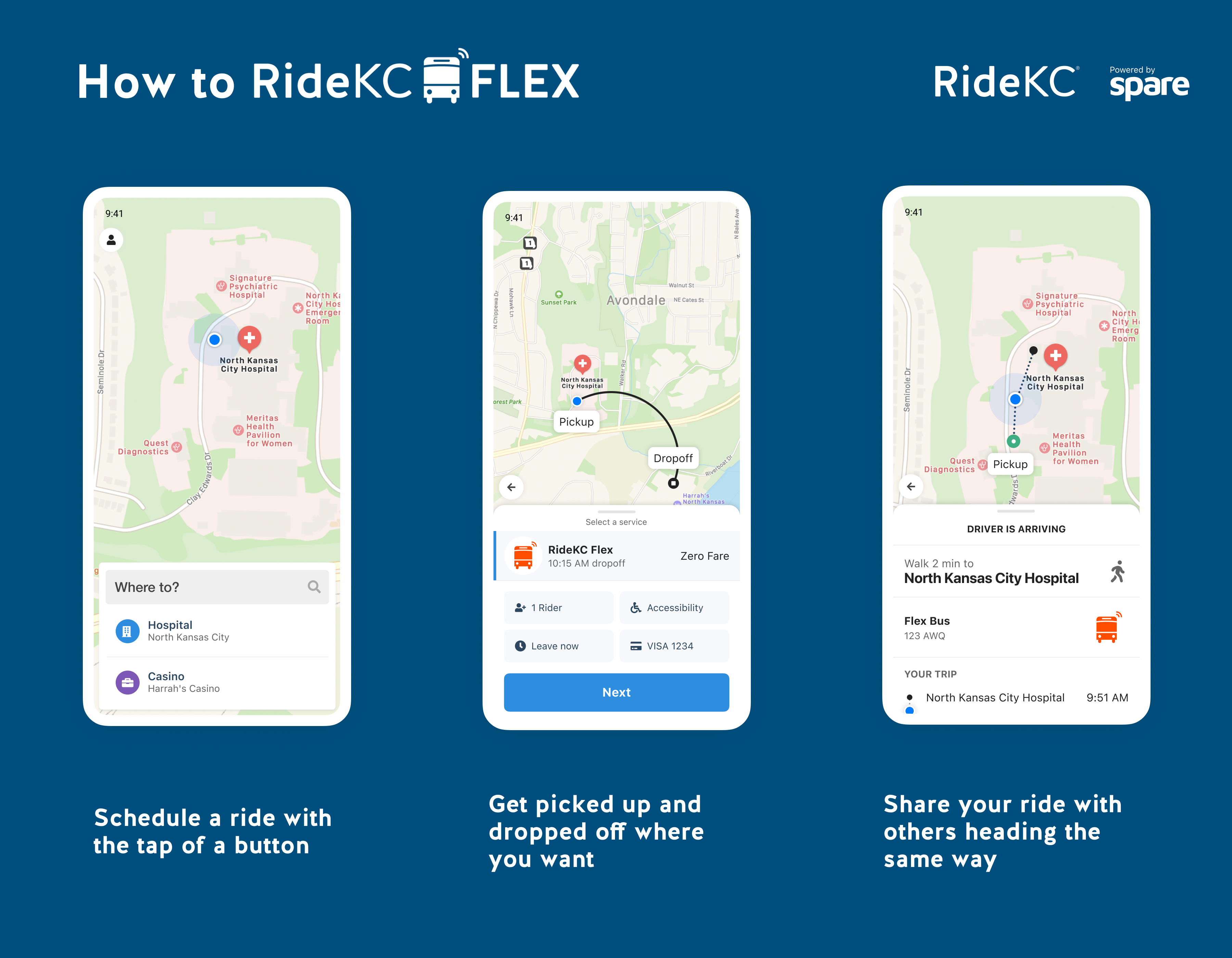Flex Service

On RideKC Flex service, buses will pick you up and take you to your destination. All trips must be within the boundaries of the specific zone. You can transfer to other RideKC routes in the zone.
Reservations must be made 24 hours in advance. The service is limited to certain hours of the day and certain days of the week.
Introducing the RideKC Flex App
The RideKC Flex App is available for all Flex zones in Missouri. The RideKC Flex app allows customers to book and cancel trips. You must book at least 24 hours in advance of your requested trip. Find the free RideKC App in the Google Play and App Store.
To line up a trip, here’s who to call and the Flex service areas:
Kansas City and Missouri: 816-346-0346
298 N. Kansas City Flex - Service area and times
How to use the RideKC Flex app
The RideKC Flex app allows customers to book and cancel trips on select Flex routes. We've worked with app developer Spare Labs to create an app that's customized for Kansas City. Learn how to book and track a trip, and keep these tips in mind:
- When downloading the app download "RideKC Flex" from the Google Play and App Store.
- RideKC Flex, along with local bus, MAX and Freedom, are Zero Fare. You will not need to enter payment information when taking a trip.
- Reservations must be made 24 hours in advance. Reservations can be made up to 14 days in advance.
- Please note, the RideKC Flex app has two options to help you get to your destination on time. When scheduling your trip, choose the "Leave at" option if you have flexibility in your arrival time. If you have no flexibility in your arrival time, then choose the "Arrive by" option. This will ensure you are dropped off no later than the arrival time you select in the app.
Rider app tutorial video: https://www.youtube.com/watch?v=71f-HliHxnc
Help documents: https://help.sparelabs.com/en/collections/1698583-spare-rider