Navigation App: RideKC Navigator
RideKC Navigator is a custom mobile app that provides detailed directions and wayfinding help for people with vision impairments or blindness.
RideKC Navigator gives people location-specific audio instructions to help navigate bus stops and intersections in Kansas City.
The project covers bus stops and intersections on the Prospect MAX route, which runs on Prospect from the 75th and Prospect Transit Center at Alphapointe to 12th Street, and west along 12th into downtown Kansas City.
Key points along the Prospect MAX route include East Village Transit Center, ReDiscover Crisis Center, Kansas City Missouri Police Department East Patrol Division Station, Sun Fresh Market, Research Medical Center, and Alphapointe.
For route and scheduling questions, contact the RideKC Regional Call Center at 816-221-0660. For questions about RideKC Navigator, email appsupport@ridekc.org.
Download RideKC Navigator
Download for iOS.
Download for Android.
Using RideKC Navigator App
To start, download the free app on your mobile device by searching “RideKC Navigator” in your app store or using the links above. Once you have the app installed, opening the app will display the home screen, shown here.
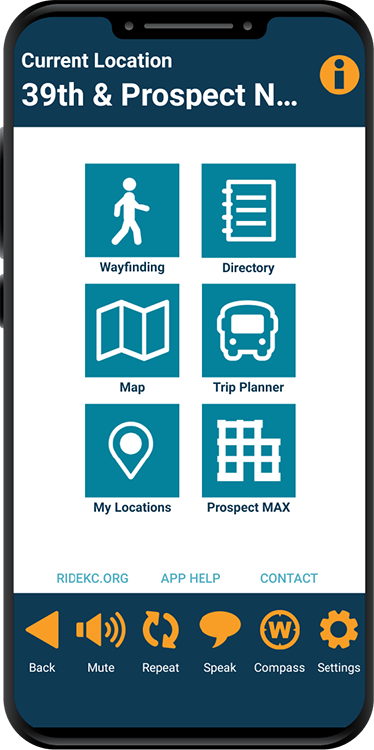
If you are near a beacon, the top of the app will display your location. You can tap your current location to find information about wayfinding, nearby places, or save the location to your favorites for easier access in the future.
In the center is the main menu with six buttons: Wayfinding, Directory, Map, Trip Planner, My Locations, and Prospect MAX. Instructions on how to use these buttons is available by tapping the App Help link within the app.
Below the main menu are three links: RideKC website, App Help, and Contact.
Tapping App Help will open a screen where you can tap any button to hear a description of what it does.
At the bottom of the screen is a menu of six buttons: Back, Mute, Repeat, Speak, Compass, and Settings.
Other RideKC Tips
RideKC’s official app, Transit, is compatible with screen readers like VoiceOver (iOS) and TalkBack (Android). Select an element, wait for it to be read aloud, then double-tap to select it. Information such as route names, stops, and trip duration are condensed into clear sentences to optimize your experience. Information such as route names, stops, and trip duration are condensed into clear sentences to optimize your experience. Download the app by searching “Transit” in your app store.

