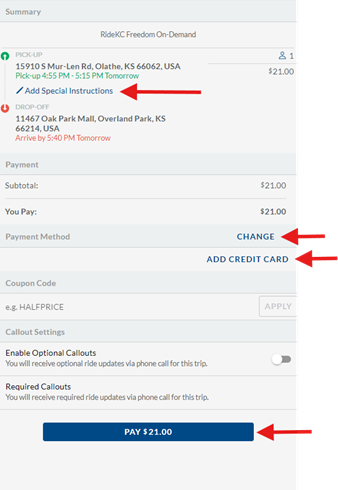RideKC Freedom App
This new app offers up to 5 days advance booking including same-day service.
How to use the RideKC Freedom App:
What you need to get started:
- Apply and get approved for RideKC Freedom service. Contact eligibility at 816.842.9070 option 5 or email eligibility@kcata.org
- An iPhone or Android smartphone with access to the App Store or Play Store
- A valid email address. Contact eligibility at 816.842.9070 option 5 or email freedom@kcata.org to update your email.
Follow these easy steps to get started:
1. Download the app using either App Store or Playstore
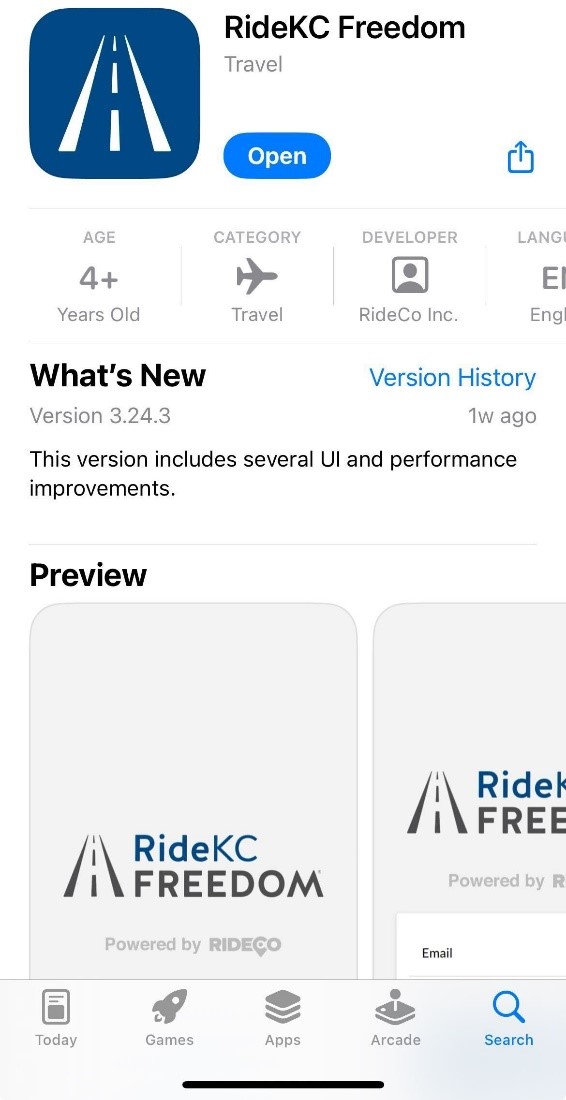
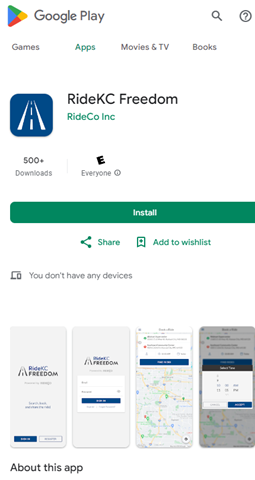
2. Password Reset
a. Open the RideKC Freedom app on your device. Click “SIGN IN” followed by “Forgot Password”.

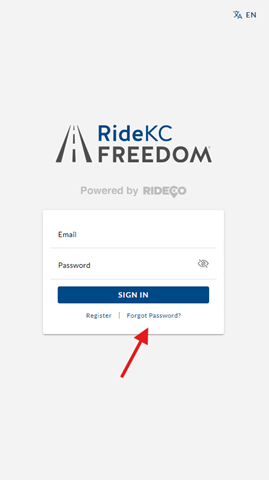
b. Enter your email address, and we'll send you an email allowing you to reset your password.
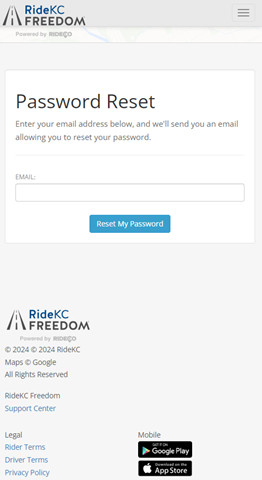
c. Click on the password reset email link you received in your email and set your password
3. Sign In
a. Go back to the RideKC Freedom app and click “SIGN IN” and enter your email address and password that you had set to sign in to your account.

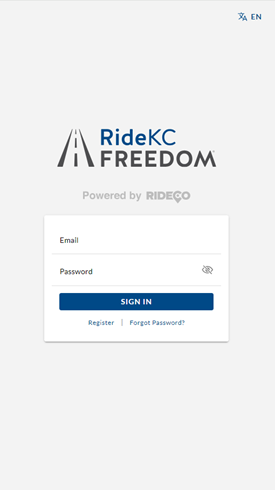
4. Book your ride
a. Enter the Pick-up and Drop-off locations by typing an address, choosing from the lists of recent or common addresses, or tapping a point on the map
b. Select the type and number of passengers
c. Select the approximate pick-up time
d. Select the date (You can book up to 5 days in advance)
e. Click Find Rides to see a list of options
f. Select the most convenient ride option
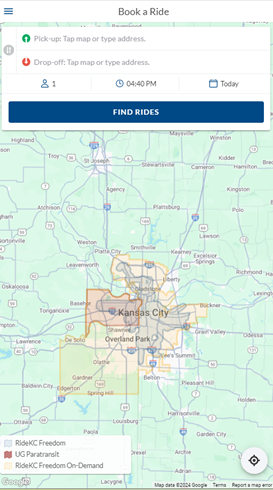
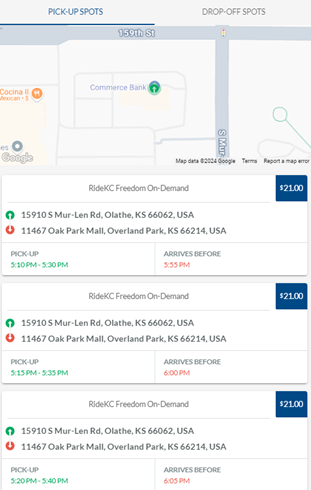
g. On the Booking Details page
i. You can “Add Special Instructions” as notes for the driver
ii. Select the Payment Method
I. You can pay using cash or credit/debit card in cab or pay using credit/debit card through RideKC Freedom app.
iii. Click the button at the bottom of the page to complete the booking process